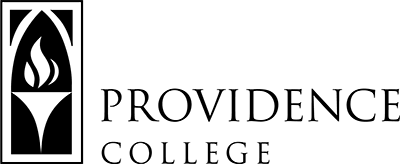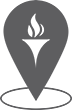Information for Students
Information for Students
Remote Meetings & Collaboration
IT provides a variety of tools for you to use when conducting remote meetings and/or to collaborate with your colleagues remotely. These include:
- Microsoft Teams allows you to work in one application to glance at your calendar; chat with colleagues; start meetings; and store, edit, and collaborate on shared files. Teams provides a space for your team/department/committee to work in one place with all the Microsoft apps. Teams is available on all devices, including mobile, so you can work and collaborate from anywhere at any time.
Microsoft Teams Information - Zoom Meetings
Email is the official means of communication across the College and IT has recently introduced several new security elements to ensure that your communications are safe and secure.
Library Resources
The library should be seen as a significant resource. They are an able group of professionals who are ready to assist. The library has created its own COVID-19 website, which includes various ways for you to contact a librarian (text, chat, email, etc.) and research guides for students, including one focused solely on working remotely.
Barnes & Noble
Barnes & Noble has partnered with its digital course materials platform, VitalSource, and leading publishers to launch VitalSource Helps, a program offering free access to eBooks for students who may have lost access to course materials with the rapid move to remote learning. If you don’t have your books, you should visit bookshelf.vitalsource.com to access free eBooks through May 25. To access free materials, you must use your Providence College email address to log in or create an account. Before you get started, we encourage you to review this student FAQ.
Eduroam Wi-Fi Locator
Experiencing issues with your WiFi or are not close to the college? Use EduRoam’s WiFi Locator to get connected directly through the college.
Information Technology Helpdesk
Open for phone and in-person support
Monday through Friday 10:00 am to 2:00 pm.
- Walk-up support and in-office support by appointment only, to be scheduled by technicians.
- Note: Every effort will be made to schedule appointments within two business hours of initial contact. Except in extreme cases, all appointments will be made between 10:00 am and 2:00 pm.
- Email and self-service tickets in ServiceNow continue to be the preferred methods of receiving support.
- Remote support options will be available Monday through Friday 8:30 am to 4:30 pm.
- If you must contact us by phone outside our phone support hours, our voicemail will be monitored Monday through Friday 8:30 am to 4:30 pm.
How to Request Support
Tech Support Links
Student Support Links
IT Helpdesk
Office Hours: 8:30am-4:30pm
Phillips Memorial Library, Room LL25
401.865.4357
helpdesk@providence.edu
Office of Academic Services
Phillips Memorial Library, Room 250
401.865.2494
The Office of the Dean of Students
Slavin 104
401.865.1782